前回ご紹介した『Disable Comments』と同じ名前を持つコメント機能を無効化するプラグイン。
今回は『Disable Comments』の使い方と設定方法について解説します。
※Disable Commentsというプラグインは2種類あります。
本記事で解説するプラグインの作者はrbPlugins様です。
Samir Shah様作成のDisable Commentsはこちらを参照してください。
本記事で解説するプラグインの作者はrbPlugins様です。
Samir Shah様作成のDisable Commentsはこちらを参照してください。
インストール方法が分からない方はこちらを参考にしてください。
WordPress プラグインのインストール・削除・更新
WordPress プラグインのインストール・削除・更新
Disable Commentsの設定方法
Disable Commentsをインストールすると管理画面の左メニューの「設定」の中に「Rb Disable Comments」という項目が追加されます。これをクリックして「Disable Comments RB」という設定画面に移ります。
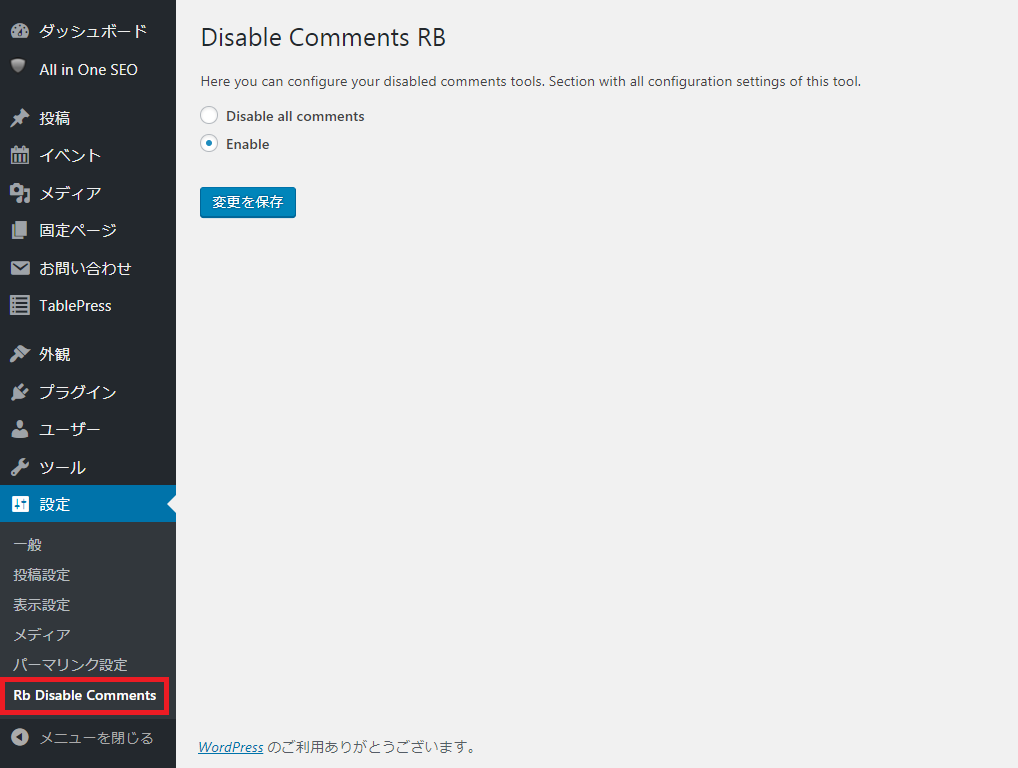
本プラグインの設定は次のどちらかにチェックを入れるだけで終わります。
- Disable all comments
- Enable
「Disable all comments」は、日本語訳にすると「全てのコメントを無効にする」です。
「Enable」は、日本語訳にすると「使用可能」です。
初期設定では「Enable」にチェックが入っているので、コメントを無効化する場合は「Disable all comments」にチェックを入れます。あとは「設定を保存」をクリックすれば設定は完了です。
まとめ
設定はどちらかにチェックを入れるだけという簡単なプラグインです。
最初からコメント欄が不要だという人には打って付けです。
ただしページごとの無効化はできないので、細かく設定をしたい場合は
Samir Shah様製作の「Disable Comments」をインストールしてください。


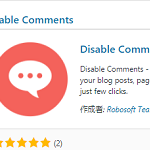


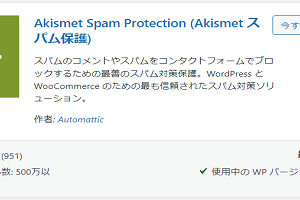
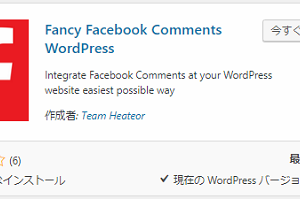

Hello, I do think your website may be having web browser compatibility issues.
Whenever I take a look at your web site in Safari, it looks fine however when opening in IE, it
has some overlapping issues. I simply wanted to give you a quick heads up!
Other than that, fantastic blog!
Hello! On my blog I checked only with Google Chrome and IE and I did not notice compatibility problems with Safari and others. Thank you for your advice. I will try to be careful with future blog activities!
VP
Super artykuł, ogólnie to ma sens, jednak w kilku kwestiach bym polemizowała.
Z pewnością Twój blog zasługuje na uznanie.
Jestem pewna, że tu jeszcze wpadnę.
Thank you for your comment.
What was the problem in what point?
Can you teach us for future reference?
As a site owner I think the written content here is
super superb, thanks for your efforts.
Super-Duper website! I am loving it!! Will be back later to read some more. I am bookmarking your feeds also
Thank you for your feedback. I am encouraged.
Wow, awesome weblog layout! How lengthy have you been running a blog for?
you made running a blog glance easy. The total look of your web site is
great, let alone the content material!
Thank you very much. Since I have a short history of operation, I will do my best despite the future. Thank you.
Very soon this web page will be famous among all blogging people, due to it’s pleasant
posts
Thanks for sharing your thoughts about disable comments 使い方.
Regards
Thank you for your comment. Please reply if there are anxious points.
Hi, just wanted to say, I liked this article. It was funny.
Keep on posting!
Thank you very much. I would like to make a more high-quality article.